v1.3 - What's New:
- Improved path export function, emergency/disabled paths are always later processed to avoid placing wrong nodes on normal paths.
v1.2 - What's New:
- New algorithm to export parking shapes, no more needed to set lanes for them it is automatically set the correct amount of lane values at exporting stage.
- Function to convert old Deniska's path format to the new one used by my script, it is under the "Advanced" tab.
v1.1b - Hotfix
- Fixed massive bug while exporting paths to FLA format
v1.1 - What's New:
- ROADBLOX.DAT export
- Special Nodes dummy
- Path Settings section menu changes
- Automatic OnDeadEnd flag
Finally, after years of using Deniska's sa path tool for 3ds max i decided to do my own shit this time xD
I have re-writed basically everything, making my own path generating algorithm and adding a lot more functionalities.
- Max Script by: ZZPuma -
Believe it or not Deniska's script does have a big issue regarding his ped path algorithm, for some reason it generates paths that makes the peds only walk front wards, i have been wanting to make more deathmatch map(like de_mirage) for a very long time and that issue always stopped me from doing them as it makes the peds pathfind completely broken.
I tried modifying his script to fix that thing but i had no success at all, those path node files are stupidly confusing so to make a script that generates then will be stupidly confusing as well, i tried to understand how his script work, as i couldn't understand almost nothing i got very angry, then i give up and started doing my own thing :D
Great thing is, i solved the issue:
As you can see Deniska's links the nodes only to the next node and ditches out the previous one, this makes peds walk at only one direction, instead of both next and previous node as my script does.
Also, i have added some very neat functions to the tool:
- Export paths to FLA4 or VANILLA format and at any path set size -
Now the dream of doing paths for C1 Shuto Expressway is finally possible :D
- Export only affected Areas -
Originally in Deniska's tool you could only export the entire path set even if your shapes have used only one area so you would still have a folder with 64 node files, not very useful for merging path maps,
now you can choose what to export.
- Import Paths -
Yeah you now can import path files to 3DS Max, kinda :/
You guys will have to understand that node files does not work like a spline, they are all separated nodes with each having a different configuration and a spline is a set of multiple nodes having identical configurations, so the import will NEVER be accurate to the real node file, it is all just a gigantic workaround to make those node files be a visible thing inside 3ds.
If your intention is to merge a node file with other node file just use SAPU.
Yeah, at the end it really isn't much useful, but it is good to get coordinates references of a desired node, this is a very accurate info at least.
Imported Vanilla Paths:
It supports FLA4 paths as well.
- Connectors -
This thing is a feature of my SAPU tool, it makes possible for you to merge node files and link the selected vertice to a pre existing node on the base node file, i have made a video on that topic in my youtube channel.
- Special Node -
You can assign special behaviors to specific nodes, for example DRIVE_THROUGH_WINDOW which is used for the toll cabins in the San Fierro bridge.
(that thing should be a star btw xd)
- Road Blocks -
Assign a road block flag only to specific nodes, which in Deniska's tool could only be assigned to the entire spline, it also exports ROADBLOX.DAT now in the version 1.1 :DD
And much much more....
Honestly, i didn't tested the script as much as i did like but it should work well at all situations.
Well guys, i also need to say a HUGE thanks to Deniska and LightVelox as their scripts were essential in my learning process for those damn node files, so, thanks a lot guys :D
-- INSTRUCTIONS --
Move all the contents of the "scripts" folder to your 3DS Max scripts folder, that folder always stays at the root folder of your 3ds installation folder.
Inside 3DS Max go to the Utilities tab select MaxScript, under Utilities list select ZZPuma GTA Tools then select the Paths IO
At the moment there's no tutorial on how to create those paths, but since i made then to work just like Deniska's tool you can use it just like his tool, it is very similar, draw a spline, assign the configuration to that spline, select all of your splines and then export it.
I'm already planning a video tutorial explaining every
single piece of that tool and also explain how to create the paths for your
maps, just give me some time :)
-- REQUIRED --
- 3DS MAX 2016 -
(I'm currently using the 2016 version, i didn't tested in other versions, but it should work fine on older versions as well)
Credits:
ZZPuma - Author
Special Thanks:
Deniska
LightVelox
Fastman92





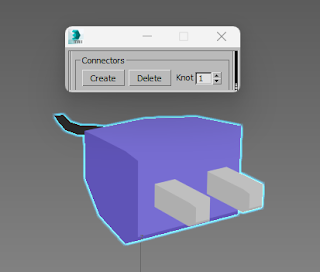




No comments:
Post a Comment